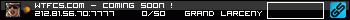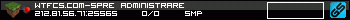07-29-2020, 02:53 PM
Daca atunci cand pornesti counter strike iti spune "The game will run in software mode" inseamna ca laptopul/calculatorul tau nu suporta graficele 3D.
Daca totusi tu te-ai mai jucat counter-strike in mod OpenGL, inseamna ca va trebui sa iti updatezi driverul placii video.
Urmeaza urmatorii pasi:
-Du-te in Start
-In Control Panel
-In search cauta: Device Manager,dai click
-O sa iti apara o lista lunga de feluri de drivere
-Selecteaza Display Adapters
-Acolo o sa iti apara driverul pentru placa ta video
-Dai click dreapta pe el
-Si dai Update Driver Software
-Selectezi prima optiune
Acum porneste counter-strike-ul in OpenGL,dupa ce faci un restart.
Daca asa nu a mers, inseamna ca va trebui sa facem a doua varianta(care a mers la mine)
Downloadeaza programul DriverMax de pe internet.
Cauta in lista lui driverul tau pentru placa video si o sa ti-l updateze.
Daca totusi tu te-ai mai jucat counter-strike in mod OpenGL, inseamna ca va trebui sa iti updatezi driverul placii video.
Urmeaza urmatorii pasi:
-Du-te in Start
-In Control Panel
-In search cauta: Device Manager,dai click
-O sa iti apara o lista lunga de feluri de drivere
-Selecteaza Display Adapters
-Acolo o sa iti apara driverul pentru placa ta video
-Dai click dreapta pe el
-Si dai Update Driver Software
-Selectezi prima optiune
Acum porneste counter-strike-ul in OpenGL,dupa ce faci un restart.
Daca asa nu a mers, inseamna ca va trebui sa facem a doua varianta(care a mers la mine)
Downloadeaza programul DriverMax de pe internet.
Cauta in lista lui driverul tau pentru placa video si o sa ti-l updateze.